Designing for AI Agents: A New Frontier for Product Designers
Discover how AI agents are transforming user interactions, building trust, and reshaping design with transparent and intuitive experiences.
Hi there, happy Tuesday! Today’s post is designed to spark curiosity and ideas about how AI agents are reshaping user interactions and the product landscape. We’ll dive into how designers can create human-centered experiences that ensure transparency and build trust. We’ll also explore new technologies and how we can rethink the elements and tools we provide users to interact with these platforms. My goal with this post is to inspire you to think differently about product design as we continue to contribute to the building of AI products.
Before diving in Id like to encourage you to reach out or drop a comment! I’d love to hear your thoughts and questions!
As AI continues to evolve we need to rethink how users interact with these systems. It’s no longer enough to rely on text-based conversations alone. AI agents are becoming more autonomous, capable of handling more complex tasks, and as product designers, it’s on us to create interfaces and experiences that go beyond what we’re used to. In this post, I’ll dive into some key questions we should be asking as we integrate AI agents into our products and how we can make user experiences more intuitive and engaging.
What Are AI Agents?
Before we dive into the design aspects, let’s talk about what AI agents actually are. You’re probably already familiar with advanced language models (LLMs) like ChatGPT, which respond to user inputs and can handle a wide range of conversational tasks. However, AI agents take this a step further. While LLMs primarily rely on users to prompt them, AI agents operate with greater autonomy. They not only answer questions but also gather data, take actions, and make decisions based on predefined goals or real-time user behavior. In essence, AI agents can manage multi-step processes and carry out tasks with minimal ongoing input from the user, allowing for a more seamless and proactive interaction.
This ability to act independently is what sets AI agents apart. They’re not just passively waiting for instructions but are actively working towards completing tasks or anticipating what the user might need next. For product designers, this shift challenges us to rethink how users will interact with these agents, ensuring the experience remains intuitive, transparent, and engaging as AI agents take on more proactive roles.
If you’re interested in learning more about what AI agents are and how they differ from traditional LLMs, I highly recommend checking out these videos: AI Alfie and IBM’s overview. They provide some of the best visual explanations of these systems and really opened my eyes to the possibilities.
AI Processes and Decisions: Building Trust Through Transparency
As we integrate AI agents into more complex systems, one of the most important things we need to address is how users will understand and trust the AI’s decision-making.
Ask yourself: How do we present the AI’s processes in a way that feels transparent and trustworthy?
Transparency is crucial for building user confidence in AI-driven processes. This goes beyond simply showing users what the AI is doing—it’s about helping them understand what the AI agent can do, how it works, and why decisions are made. Applications that meet these expectations not only ensure users feel in control but also drive greater adoption and retention.
Example scenario: Imagine a banking app that uses an AI agent, acting as a personal accountant, to help users budget, it might optimize their spending budget, and manage investments and retirement planning. To do this the agent would need to take data from various accounts and possibly even look at the users age, income, historical spending patterns etc. in order to auto allocate funds as needed. As designers, the high level challenge is: How do we create an experience that is clear and builds trust in the AI’s decision-making process? Else why would anyone use this product right?
Designer Considerations:
Thinking about this example scenario, it might all start with the user’s first interaction—onboarding and setup. How do we guide users through linking their accounts and providing the necessary information? How might the system clearly explain how each piece of data will be used to meet their financial goals. At every step, communication should be simple and clear—whether through visual cues, onboarding flows, or conversational prompts—so users always know what the agent is doing with their data and the decisions it’s making on their behalf.
We might also consider how much control users have. Can they adjust what the AI manages or step in when needed? Transparency here means not only showing how the AI uses data but also how it arrives at decisions. Visual elements like progress bars, action logs, or decision trees can help make the AI's reasoning clearer, which in turn will give users more confidence and control.
We must also be clear about what the agent will do and how it will do it over its lifecycle. For example, if the AI suggests reallocating investments, it should explain why this action is recommended and how it aligns with the user’s goals, maybe even providing references and links along the way. This way, users understand both the strategy and the data driving the decision.
Takeaway: As designers, it’s our responsibility to make AI decision-making as transparent as possible. From the setup process to ongoing usage, we need to provide clear communication about what the agent is doing and offer users meaningful control. By ensuring transparency at every stage, we can foster trust and create user-friendly systems that feel intuitive and reliable. A big point to think about here is how this all looks—it's likely to depend on the application and context, right?
If you’re interested in diving deeper into this topic, the team at Microsoft has done an amazing job creating guidelines that empower designers and product teams to deliver human-centered AI experiences. You can explore their guidelines here: Microsoft AI Guidelines.
Redefining Interaction Channels: Moving Beyond Text
Conversational or chat-based interfaces are powerful, but they shouldn’t be the only option. To fully leverage the potential of AI agents, we should explore alternative channels like gestures, buttons, smart elements, or voice commands. These options can simplify interactions while making the experience feel more intuitive and engaging.
Example scenario: Imagine an AI agent that sets up follow-up meetings with agendas based on ongoing conversations. While a chat-based summary could be provided, visual timelines, an interactive smart calendar UI, or voice assistants could allow users to adjust meeting details more naturally. These are not one-size-fits-all solutions, and there’s potential for these elements to overlap, creating a richer, more layered design. We should consider how these elements fit together seamlessly and what the right combination is to create the best user experience.
Designer Considerations:
When thinking about communication channels, it’s important to also consider how UI elements evolve based on user needs and the context of the interaction. For example, smart information cards that adapt to user input or task progress can be a powerful tool for providing users with up-to-date, relevant details. These cards might display meeting agendas, recent adjustments, or notifications about key changes, all in a way that’s easily digestible and actionable.
As time passes and schedules become busier, the AI agent might detect new information, such as participants answering follow-up questions elsewhere. How should the agent respond to evolving information? Should it notify users, adjust the agenda automatically, or suggest changes based on this context? Notifications and touch point reports—which highlight key updates or actions—could inform users in real time without overwhelming them. These touch points serve as ongoing, dynamic interactions between users and the system, ensuring transparency and user control.
Another consideration is how evolving UI elements, like smart notifications, can make the interaction feel more fluid. These notifications could appear as layered visuals, providing context-sensitive actions—such as approving changes or reviewing updates—without requiring users to switch to a different interface. This allows for a smoother flow, helping users manage complex tasks more efficiently.
What would this all look like? Thinking through how notifications, smart cards, and other interactive communication elements come together will be crucial to designing seamless, AI-agent-powered experiences.
Takeaway: As designers, we need to think beyond chat interactions and consider how evolving UI elements, smart information cards, and notifications work together to create user-friendly systems. Our goal is to ensure interacting with AI feels as natural and intuitive as possible, allowing communication channels and touch points to evolve alongside the user’s needs and the task at hand.
For those looking to explore this further, I highly recommend The Shape of AI, a resource published by Emily Campbell. It’s a fantastic guide for anyone thinking about the new frontier of AI and how we, as designers, should be leveraging key elements and principles. You can check it out here: The Shape of AI.
Expanding Our Role as Designers in AI Systems
As AI agents become more autonomous and integrated into everyday products, the role of design in shaping intuitive, transparent, and effective user experiences becomes even more critical. By understanding how AI agents differ from traditional models, emphasizing transparency in AI-driven decisions, and exploring alternative communication channels, we can create systems that empower users and foster trust.
Designers have a responsibility to go beyond the surface-level interactions and think deeply about how UI elements, smart information cards, and notifications can be used to deliver meaningful, engaging experiences. As we continue to explore the potential of AI, it's crucial that we stay ahead of the curve and remain thoughtful in how we approach the design of AI systems.
By leveraging the insights discussed here and utilizing resources like Microsoft's AI guidelines and Emily Campbell’s The Shape of AI, we can help define the future of human-centered AI design. The question now is: How will you apply these principles in your next AI-powered product?
Next Steps for Designers:
Explore multi-modal interactions with AI agents.
Focus on transparency, control, and collaboration in AI design.
Keep up with the latest AI advancements to continue improving user experiences.
Thank you for reading today’s post!
I hope you enjoyed this week’s issue of “Cristian Talks Product Design.” Your feedback is incredibly valuable and helps me improve and deliver content that matters to you. If you have a minute, it would mean a lot if you could complete this quick 3-question survey!




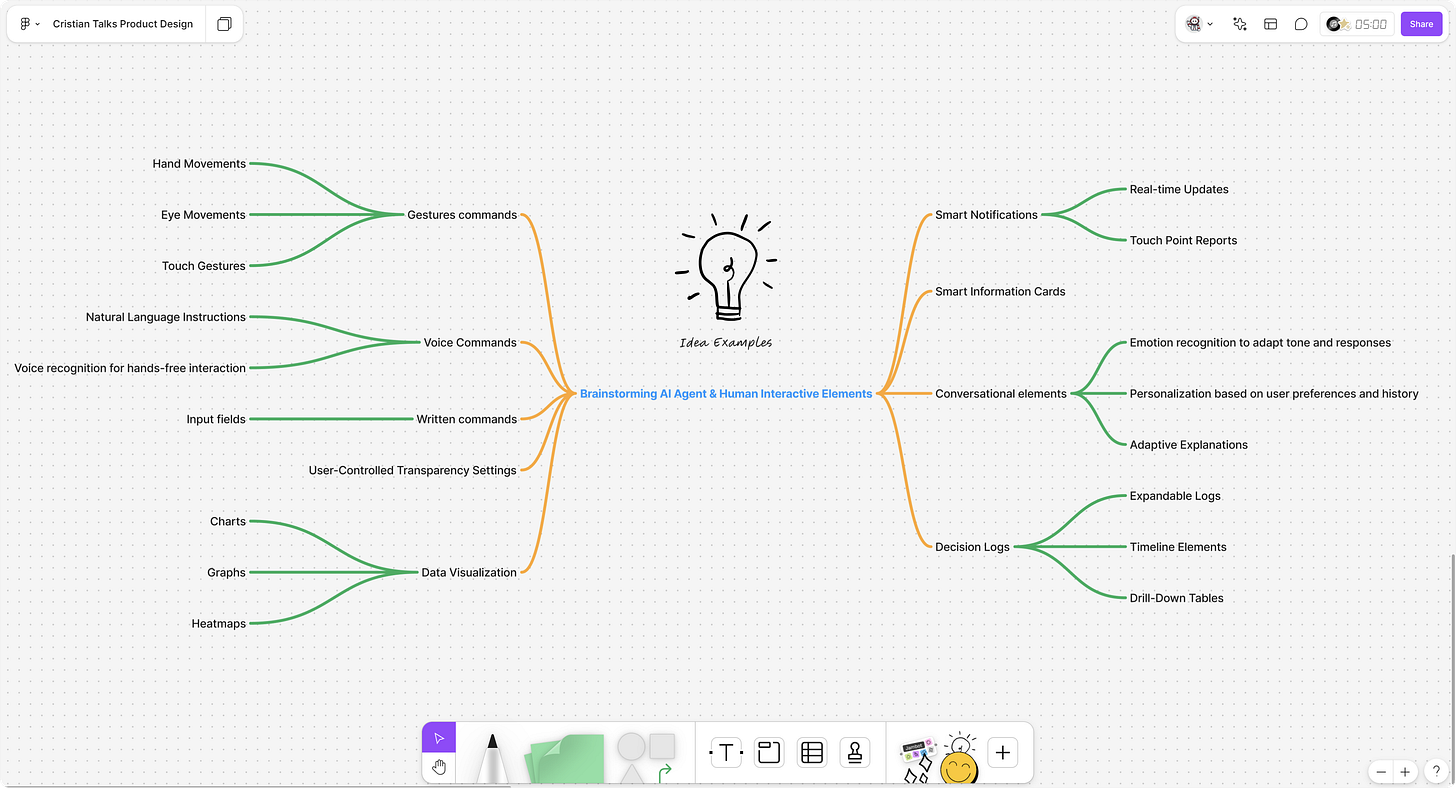
Intriguing read around AI agents. Thanks for sharing! Loved the video from IBM: https://www.youtube.com/watch?v=F8NKVhkZZWI