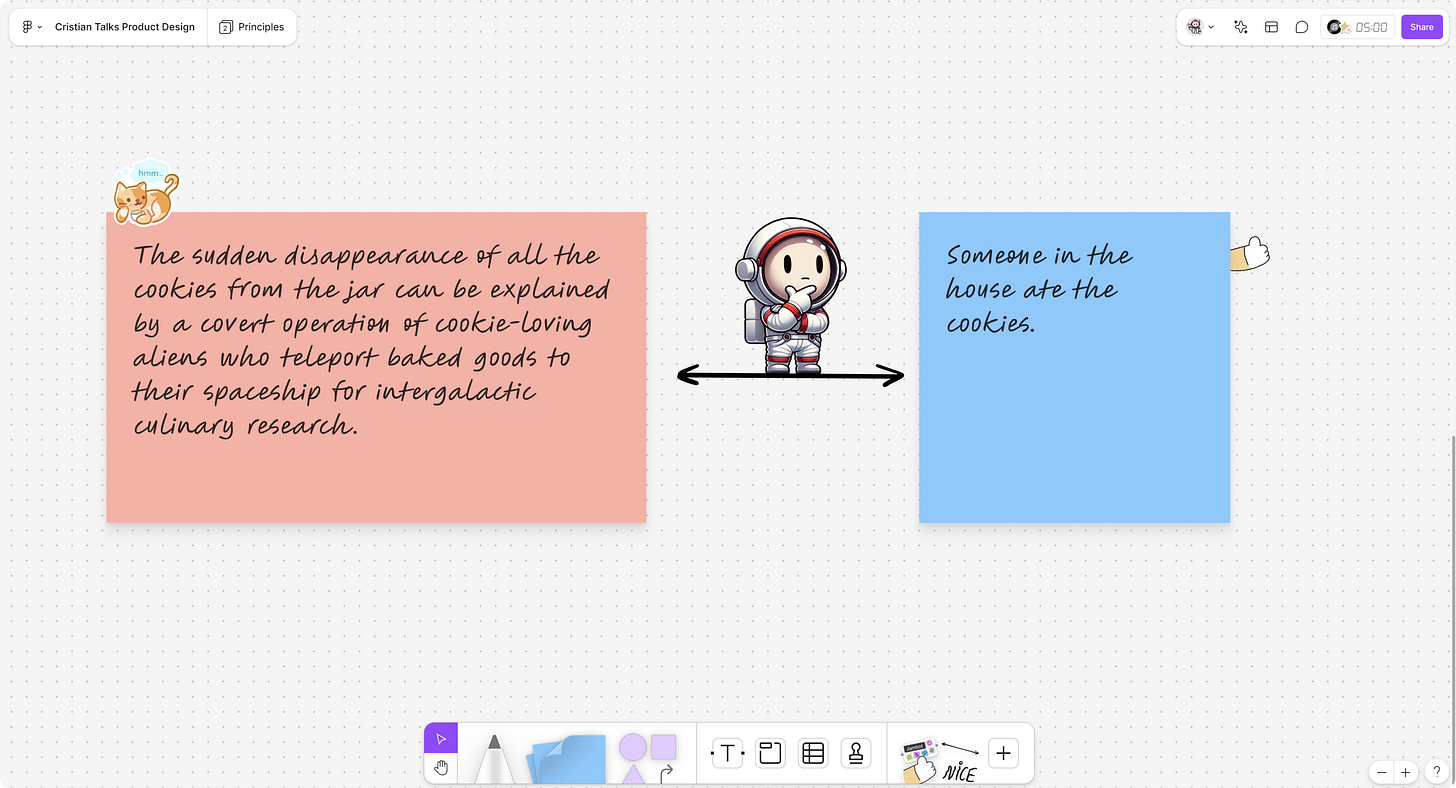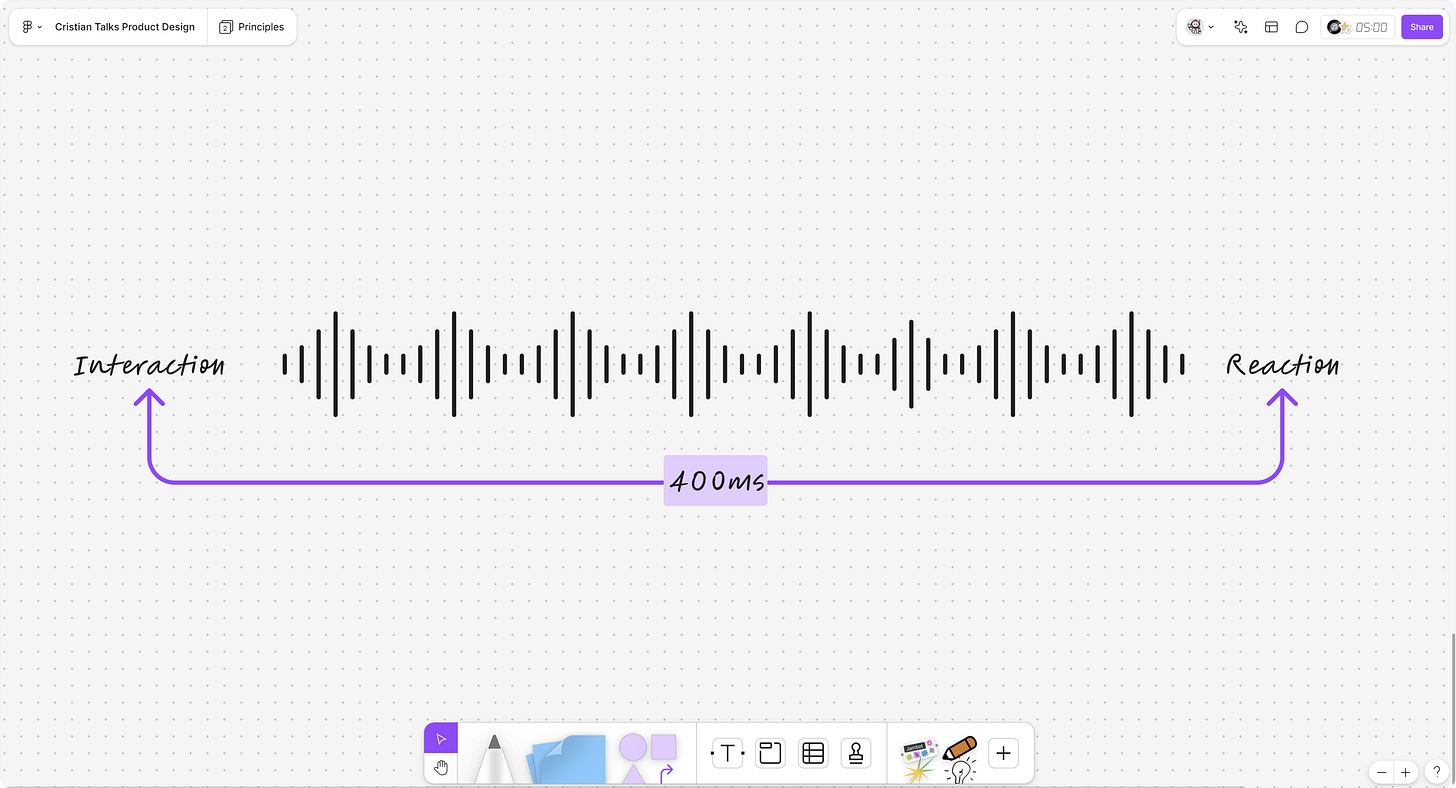Five UX Principles for Designing AI Models.
Discover five essential UX principles for designing AI Products. Learn how to simplify choices, reduce complexity, and create more intuitive, user-friendly AI interfaces.
Good morning designers! This past week brought some exciting tech updates, from Apple's latest product announcements to OpenAI’s big GPT-01 reveal. Amid all the buzz, I came across one of Jakob Nielsen’s latest post on Gestalt Principles for Visual UI Design, which got me thinking… With AI being at the forefront of today’s product landscape, what key UX principles should we be considering to craft truly user-centric AI experiences?
That question led me down a research rabbit hole, and today I’m excited to share what I believe are five essential UX principles that every UX designer should have in their toolbelt when designing AI powered experiences. So let’s dive in to it and explore how these principles can help you create products and services that are intuitive, user-friendly, and—most importantly—enjoyable to use.
Our Five UX Principles for Better AI Design
Keep It Simple (Occam’s Razor Law)
What It Is:
Occam’s Razor tells us that when multiple solutions achieve the same outcome, the one with the least assumptions is usually the best choice. In AI design, simplicity enhances user understanding and trust, as AI technology can often feel complex and abstract.
How to Apply It:
Consider how simplicity affects not just the user interface but also the AI's outputs. Design both elements to be straightforward and aligned with user expectations to ensure the system feels cohesive and easy to use.
Examples:
Smart defaults: Provide default settings that suit most users, reducing the need for complex configuration.
Clear language: Use plain language and avoid technical jargon. Offer concise instructions to guide users through tasks.
Essential information only: Request only the necessary information, minimizing cognitive load by keeping forms and inputs simple.
Simplified AI responses: Program AI to deliver clear and concise answers without unnecessary complexity.
Why It Matters:
By keeping things simple, we reduce cognitive load and make it easier for users to engage confidently with our AI products. Simplicity not only enhances usability but also builds trust, as users are more likely to rely on systems that are transparent and easy to understand. In a field where technology can seem overwhelming, a straightforward design can make the difference between user adoption and abandonment.
Learn More:
Leverage Familiarity (Jakob’s Law)
What It Is:
Jakob’s Law states that users spend most of their time on other websites and applications, so they expect your product to function similarly to those they already know. By leveraging familiar patterns and conventions, we reduce the learning curve, allowing users to focus on their goals rather than figuring out how to navigate a new system.
How to Apply It:
Incorporate design elements and interaction patterns that users are already comfortable with. When introducing new features, align them with familiar experiences to make them more intuitive. If you need to implement unique functionalities, provide clear guidance to help users understand how to interact with them.
Examples:
Consistent Icons and Symbols: Use universally recognized icons like the magnifying glass for search, a gear for settings, or a house icon for the homepage. This immediate recognition helps users navigate your AI product effortlessly.
Familiar Interface Layouts: If your AI uses a chat-like interface, design it to resemble popular messaging apps. Position the user's input on one side and the AI's responses on the other to create an intuitive experience.
Standard Interaction Patterns: Implement common gestures and actions, such as swiping or tapping, that users have learned from other apps. This familiarity makes your AI product feel more approachable.
Recognizable Feedback Mechanisms: Utilize standard cues like loading spinners, checkmarks, or notification sounds to confirm actions. These signals provide instant feedback, building user confidence in the system's responses.
Why It Matters:
By leveraging familiarity, we minimize the cognitive load on users, making it easier for them to adopt and engage with your AI product. This approach not only enhances usability but also increases user satisfaction and trust, as they can rely on their existing knowledge to navigate new experiences.
Learn More:
Simplify Choices (Hick’s Law)
What It Is:
Hick’s Law states that the time it takes for a person to make a decision increases with the number and complexity of choices presented. Essentially, the more options you offer, the longer it takes users to decide, which can lead to frustration or decision paralysis.
How to Apply It:
Simplify your AI product's interface by limiting the number of choices presented at any given time. Focus on presenting the most relevant options first, and provide additional choices progressively as needed. This approach helps users make quicker decisions without feeling overwhelmed.
Examples:
Data Analysis Tools: Instead of displaying all available data visualizations at once, start with a few key options. Allow users to delve deeper or access more advanced features as they become comfortable. This helps prevent overwhelm and keeps the focus on the most important information.
Recommendation Systems: Limit AI-generated recommendations to a curated list of top suggestions—typically 3 to 5 items. Presenting too many options can lead to choice overload, so a smaller selection makes it easier for users to decide quickly and confidently.
Simplified Navigation: Use clear and concise menus with a limited number of options. Group related actions together and employ dropdowns or expandable sections to keep the interface clean and intuitive.
Why It Matters:
By simplifying choices, we enhance the user experience by reducing cognitive load and making it easier for users to interact with our AI products. This not only speeds up decision-making but also increases user satisfaction and engagement.
Learn more:
Focus on the Essentials (Pareto Principle)
What It Is:
The Pareto Principle, also known as the 80/20 rule, states that roughly 80% of effects come from 20% of causes. In design, this means that a small set of features often delivers the majority of user satisfaction and value. By identifying and concentrating on these critical elements, we can optimize our AI products to meet the most significant user needs effectively.
How to Apply It:
Prioritize the features and functions that provide the most value to your users. Instead of trying to address every possible need or use case, focus your efforts on the key aspects that will make the biggest impact. This approach ensures that you allocate resources efficiently and enhance the overall user experience.
Examples:
Target Core Features: Identify the 20% of functionalities that 80% of your users engage with most frequently. For an AI-driven productivity app, this might mean focusing on seamless task automation and intuitive scheduling features rather than less-used advanced options.
Prioritize Critical Fixes: Concentrate on resolving the 20% of issues that cause 80% of user frustration or errors. For example, if users often encounter inaccuracies in an AI-powered translation tool for specific languages, prioritize improving the algorithm for those languages.
Optimize for Key User Segments: Focus on the user groups that represent the most significant portion of your audience or revenue. Tailor your AI system to meet their specific needs, enhancing satisfaction and fostering loyalty.
Why It Matters:
By focusing on the essentials, you ensure that your AI product delivers maximum value where it counts most. This not only boosts user satisfaction but also makes the best use of your development resources. Concentrating on high-impact areas leads to a more effective and user-centric design, ultimately contributing to the success of your product.
Learn More:
Maintain Flow (Doherty Threshold)
What It Is:
The Doherty Threshold is a design principle that states that productivity soars when a computer and its users interact at a pace (response time) below 400 milliseconds. When system responses occur within this timeframe, users remain focused and engaged, experiencing a seamless flow of interaction. Delays longer than this threshold can disrupt the user's thought process, leading to frustration and decreased efficiency.
How to Apply It:
Ensure that your AI product responds to user actions promptly, keeping response times under 400 milliseconds whenever possible. If certain AI processes require more time due to complex computations, provide immediate feedback to inform users that the system is processing their request. This helps maintain the perception of responsiveness and keeps users engaged.
Examples:
Loading Indicators: Implement progress bars, spinners, or subtle animations during longer AI processing times. These visual cues reassure users that their input has been received and the system is working on it, preventing frustration due to perceived unresponsiveness.
Optimized Performance: Streamline your AI algorithms and backend processes to reduce latency. Utilize efficient coding practices, caching, and content delivery networks to speed up response times.
Asynchronous Processing: For tasks that inherently take longer, consider processing them in the background. Allow users to continue interacting with other parts of the application and notify them once the task is complete.
Predictive Loading: Anticipate user actions based on common usage patterns and preload or cache content accordingly. For example, if an AI assistant frequently accesses calendar data after checking emails, preload the calendar information to reduce wait times.
Why It Matters:
Maintaining quick and consistent system responses is crucial for keeping users engaged with your AI product. By respecting the Doherty Threshold, you enhance the user experience, making interactions feel smooth and efficient. This not only boosts user satisfaction but also encourages continued use of your product, as users associate it with productivity and reliability.
Learn More:
Embracing Our Role as Designers in the AI Era
As AI becomes an integral part of our daily lives, the role we play as designers crafting intuitive, transparent, and enjoyable user experiences is more important than ever. By applying the principles of keeping it simple, leveraging familiarity, simplifying choices, focusing on the essentials, and maintaining flow, we can create AI-powered products that truly resonate with users.
I'm really happy that I went down this rabbit hole; it not only refreshed my understanding of these fundamental principles but also reminded me of their impact on our work. Designing with these concepts in mind doesn't just make our AI systems better; it makes them more human-centered and accessible.
Remember, these principles aren't exclusive to AI design. They're universal guidelines that enhance any project we undertake. As we continue to innovate and push the boundaries of technology, it's crucial that we keep our users at the forefront of our minds.
So, how will you apply these principles in your next design project?
Let's make a conscious effort to:
Explore new ways to simplify and clarify our designs.
Incorporate familiar elements to make users feel at home.
Streamline choices to enhance decision-making and satisfaction.
Prioritize features that deliver the most value to our users.
Ensure our systems are responsive to maintain user engagement.
By doing so, we’ll not only improve the products we create but also contribute to a more user-friendly and empathetic digital world. I'm excited to see how we all incorporate these principles into our work moving forward.
Happy designing!
Feel free to share your thoughts or experiences—I’d love to hear how you're bringing these principles to life in your own projects.
Thank you for reading today’s post!
I hope you enjoyed this week’s issue of “Cristian Talks Product Design.” Your feedback is incredibly valuable and helps me improve and deliver content that matters to you. If you have a minute, it would mean a lot if you could complete this quick 3-question survey!